Ordering Cards
Introduction
Shaype has introduced a virtual card feature to its offering with the aim of providing an increased flexibility of card offerings.
Shaype now offers the choice of a physical card, virtual card and convertible card offering. Choice is controlled via the various API endpoints that control card ordering, details are outlined further down this page.
Design ID’s will be enabled to meet the clients offering and is controlled by the ‘Card Type’ field within the Card API’s.
Physical Card
Physical cards can be ordered when the customer is onboarding, replacing (creating a new card) or renewing. Physical cards cannot be converted into a virtual card, this can only be done by creating a new card (new PAN). Physical cards will be ordered and sent in an awaiting activation status, the customer is expected to activate the card.
Virtual Card
Virtual cards differ from physical in that customers will not receive a plastic card to use. Designs are still provided and can be showcased on the customers profile or APP. A virtual card will be activate from the point of the order being accepted, however they can be controlled via card preference endpoints within the Hay-adaptor API.
Converting Card
Converting cards is the action of turning a virtual card to a physical card through the use of the convert card API. When converting a card the details of the card will remain the same and the design will remain the same. The physical card will be frozen whilst in transit and is the customers choice of when to activate the card. If the customer has added their card to their digital wallet, this will still be available whilst the physical card is frozen.
API
Creating a card for a customer
This is to be used when creating a new card linked to a customer. This will provide the customer with a new card with new details such as PAN, expiry date and CVV.
To ensure the correct card is provided the CardType field must be set. If this field is left blank the card created will default physical and a physical card will be created then sent to the customer.
Card types must be agreed with Shaype at the initiation phase in order to ensure card type is available for the customer. If it is not agreed and an unsupported card type is chosen an error will occur.
Physical card will be created and sent in awaiting activation.
Virtual cards will be created and automatically active.
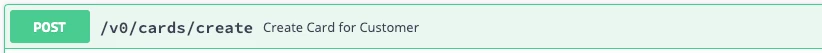
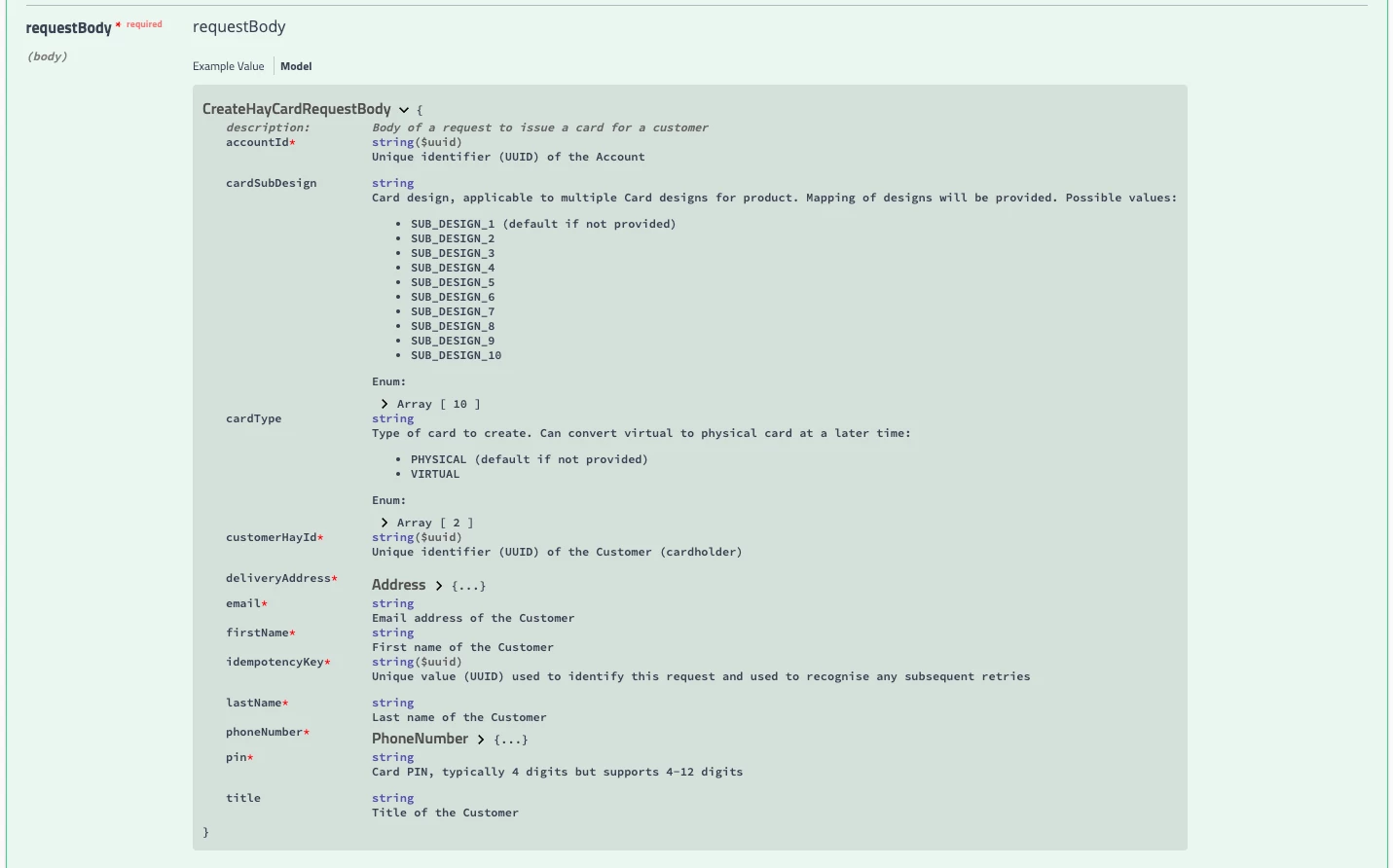
Get card by Card ID
In order to test successful creation of the card you can use this endpoint to request the card details. You will see within the response body the card type as well as further expected details.
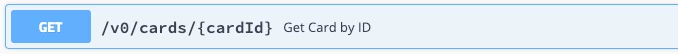
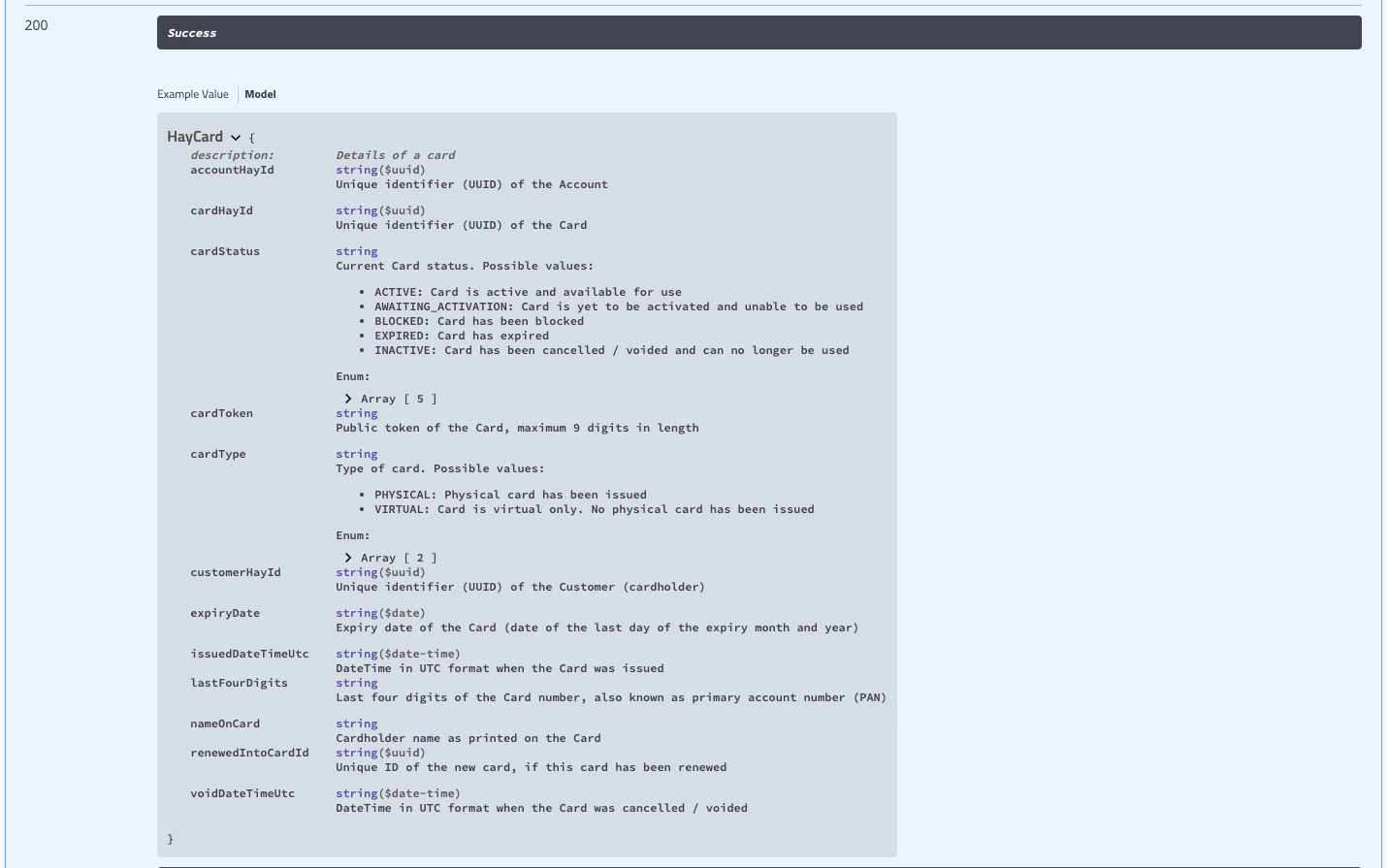
Replace card - Used for lost or stolen process (new PAN)
This flow marks the old card as inactive and creates a new card.
Physical card will be created and sent in awaiting activation.
Virtual cards will be created and automatically active.

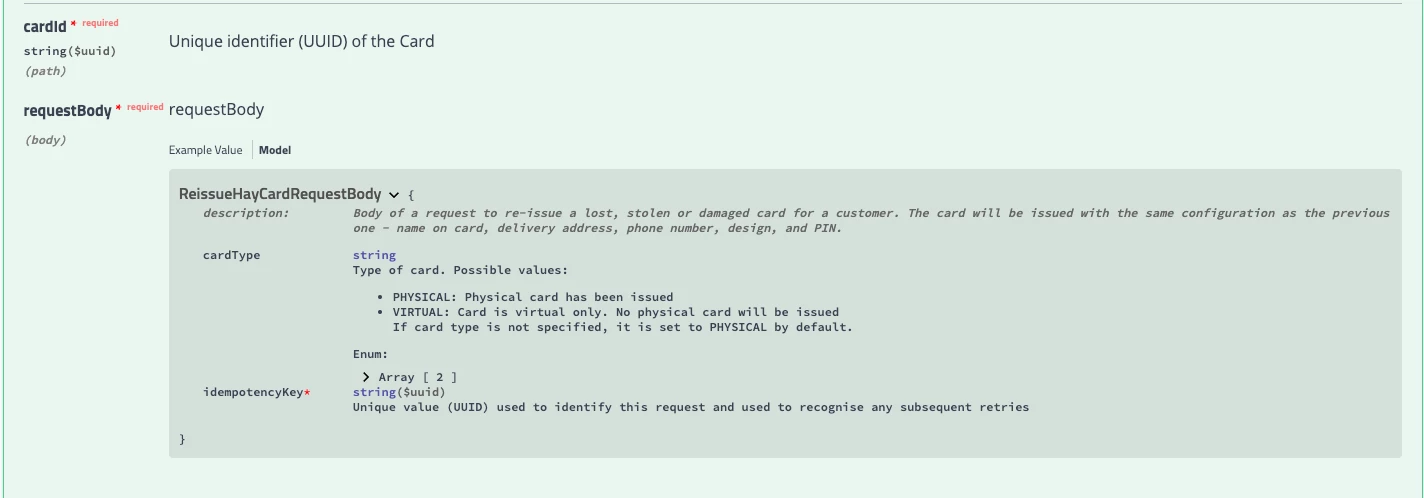
Convert Card - Moving from virtual to physical card (same PAN)
When converting card, only converting from virtual to physical is possible. If you wish to convert from a physical to virtual, new card must be ordered using the create card API.

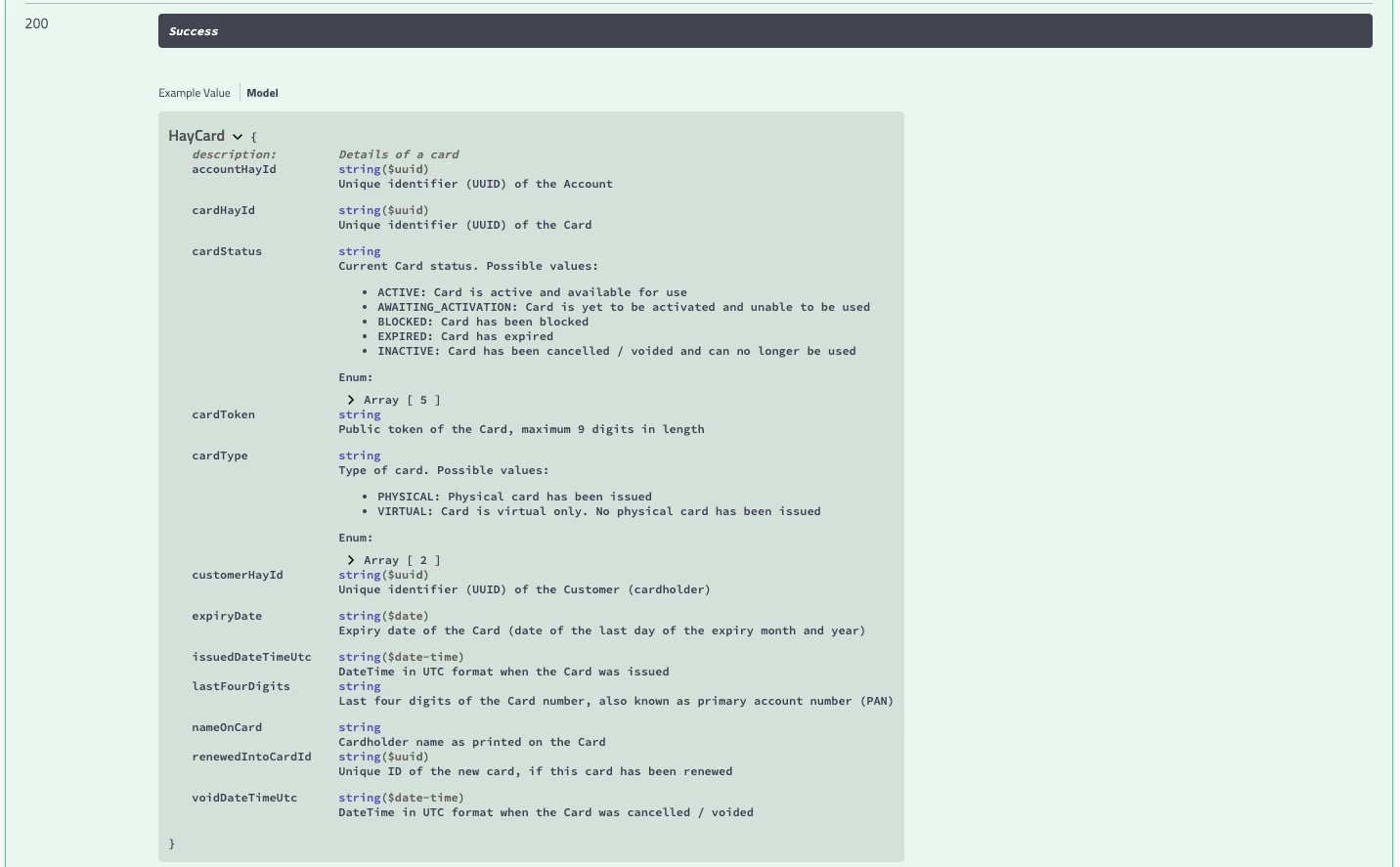
Expected Behaviours
When creating a card for the first time the card will provided in a status dependant on the card type chosen.
Card Preferences
Card preferences allow the customer and the client to control how the card is used at any given time as an example the customer has a physical card but they may not want to allow contactless payments, the customer can control this by disabling contactless payments through the card preference endpoint.
The customer can also temporarily disable the card completely instances they wish to keep the card secure. This does not override the block behaviour and so the use of the card preference to enable or disable the card will only be available if the card status is ACTIVE.
Physical Card
Creating a Physical Card will require the API call to activate the card.
How the card will be sent
| Card Preference | Allowed before activation | Allowed after activation |
|---|---|---|
| Add to digital wallet | YES | YES |
| Pay using card details | NO | YES |
| Pay using contactless | NO | YES |
| Cash withdrawal from ATM | NO | YES |
| Mag strip usage | NO | YES |
Virtual Card
Virtual cards are created with the details shared directly with the customer. The fact only the required customer will receive these details means it is safe for the card to active from the moment of successful creation.
| Card Preference | Allowed from point of creation |
|---|---|
| Add to digital wallet | YES |
| Pay using card details | YES |
| Pay using contactless | N/A |
| Cash withdrawal from ATM | N/A |
| Mag strip usage | N/A |
When a Physical Card is initially created it will allow the customer to add the card to their digital wallet before activating the card. If the customer activates the card then disables it through the card preferences endpoint, this will block the ability to add to the digital wallet. This is done for security reasons as the customer has actioned the disabling of the card. The customer must again enable the card using the card preferences, before the can add the card to the wallet.
