Account status
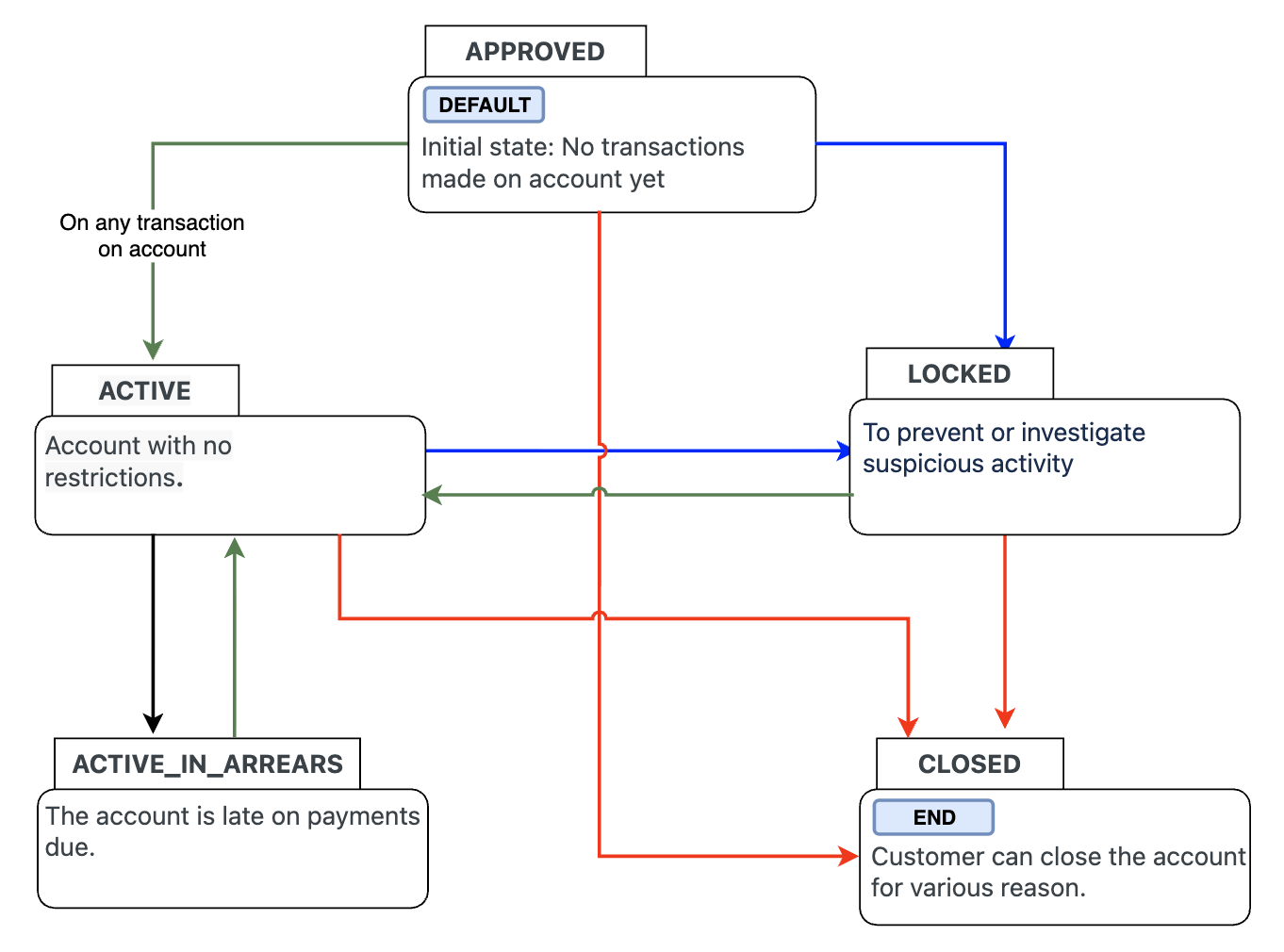
Status | Description |
|---|---|
APPROVED | This status is similar to Active and allows everything, but signifies that there are no transactions to/from this account have been made yet. Once deposit or withdrawal happens account automatically changes status to Active. |
ACTIVE | The account is active with no restrictions. Once the client makes any transaction (deposit, withdrawal or transfer) on the account, it will transition from "Approved" to “Active” |
ACTIVE_IN_ARREARS | If an account with an overdraft has a negative balance after the overdraft expiry date or the overdraft limit is decreased below the current negative balance, the state will change to ACTIVE_IN_ARREARS until the deposited amount will cover the overdraft balance. This also includes the case of Technical Overdraft where an account has no overdraft set but still becomes overdrawn. When the overdraft balance is covered, the deposit account will be sent back to the ACTIVE state |
LOCKED | Refers to an Active account that has been Blocked by Shaype or the Client, possibly as a result of a security alert. The client should work with the customer to resolve or make the account Inactive if appropriate. This status will block all transactions and transfers to the account. |
CLOSED | Refers to an account that has been closed (using https://developer.shaype.com/reference/closeaccount) and is no longer accessible by the customer . Customer records will be stored for the appropriate timeframe dictated by the regulating body concerned with the region of operation. |
Updated 24 days ago
