Stack
What is a Stack?
A stack is essentially a designated savings port where funds are stored with the intention of saving them, separate from the main funds used for spending, investments, or other financial planning.
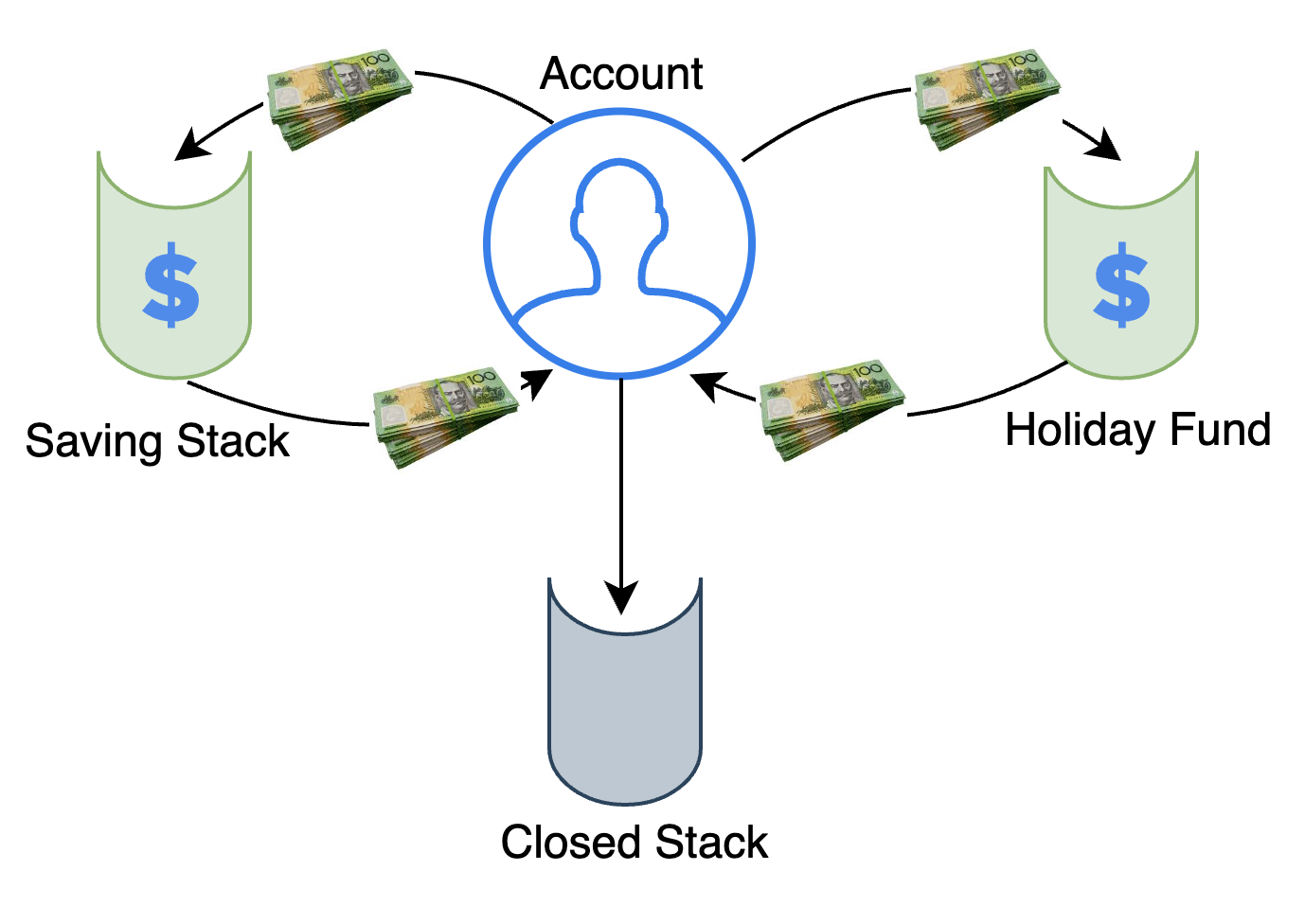
Stack Operations
Create Stack
- You can create as many stacks as you like under a single account.
- Each stack must have a unique name; duplicate names are not allowed. Stack names cannot contain emojis.
- Additionally, you can set a your goal by specifying a target amount, which can be up to the total limit applied to the account.
API Reference: Create Stack
Update Stack
- This endpoint is utilised to update the stack name, target amount, and stack image.
API Reference: Update Stack
Get Stacks of Account
- This endpoint is used to retrieve all stacks associated with an account, along with their details. You can include closed stacks by setting the includeClosed parameter to true.
API Reference: Get Stacks of Account
Close Stack
- This endpoint is used to close an open stack.
- We perform a soft deletion meaning records of the Stack will be stored. Historical transactions will still be visible within transaction list.
- If the stack holds any balance, the funds will be transferred to the account's main balance.
- Closed stack can’t be open again
API Reference: Close Stack
Stack Transfer & Transactions
- A stack is always linked to a specific account. While multiple stacks can be created for a single account, each stack is associated with only one account. Funds can be transferred between two stacks linked to the same account or transferred to and from its associated account.
- Any funds that reside in a Stack will form part of the total account’s max balance limit.
- Any internal cash transfers within an account that involve a Stack will not form part of the daily transfer limits, these include: Available Balance to Stack or Stack to Stack
- Any Card transactions and Outbound payments (NPP, DE, BPAY, Internal transfer) are linked solely to the main transactional account and its balance. Therefore, if a transaction is attempted by a customer where insufficient balance is present on their main transactional account, this transaction will fail due to insufficient balance being available. No drawdown will occur from the various Stacks that may hold balance.
APIs
Transfer from Account to Stack
- This endpoint is used to transfer the funds from Account to Stack.
API Reference: Transfer from Account to Stack
Transfer funds from Stack to Account
- This endpoint is used to transfer back the funds from Stack to Account
API Reference: Transfer from Stack to Account
Transfer between Stacks of Account
- This endpoint is used to transfer the funds between two Stack of a same account.
API Reference: Transfer funds from Stack to Stack of an account.
Get Transaction by Stack ID
- This endpoint is used to retrieve all the transaction of a Stack by stack id.
- This will return all the transactions including standard and ROUND_UP if type is not provided in the request.
API Reference: Get all Stack Transaction by Stack ID
Get all Stack Transactions by Account ID
- This endpoint is used to retrieve all the transactions of a Stacks that belongs to account.
API Reference: Get all Stack Transaction by Account ID
Updated 8 months ago
