Card Operations
Create Card
- Card linked to a customer. This will provide the customer with a new card with new details such as PAN, expiry date and CVV. This does not cancel any existing card.
- Card types must be agreed with Shaype at the initiation phase in order to ensure card type is available for the customer. If it is not agreed and an unsupported card type is chosen an error will occur.
- Physical card will be created and sent in
AWAITING_ACTIVATION. - Virtual cards will be created and automatically
ACTIVE. - Card Design
- Card designs should be agreed with our CSM team
- Sub designs allow you to provide different designs for your customers, these can be chosen when creating a card using
cardSubDesignfield in request of this endpoint.
API definition: Create Card
Get Card by ID
- Each card is generated with a unique card ID. You can use this ID to retrieve the card's details.
API definition: Get Card by ID
Replace Card - Lost | Stolen
- Replace/Re-issue card is used for instances of a lost or stolen card. It marks the old card as inactive and issues a new one.
- This process generates a new PAN (Primary Account Number), CVV and expiry date.
- All digital wallets (apple pay, google pay) will be disabled when the old card is cancelled and will need to be created on the new card
- If the new card created is PHYSICAL, it will be issued AWAITING_ACTIVATION while it transit, and can then be activated once received.
- Virtual cards are automatically created and activated.
API definition: Replace Card
Renew Card - on Expiry
- Renew card operation will renew the existing card into a new card with a later expiry date
- This process creates a new card with a fresh expiry date, while keeping your existing PAN (Primary Account Number) the same.
- Digital wallets will be automatically updated with the new card information for seamless use.
- The old card will stay active while the new card is in transit. Once the new card is received and activated, the old card is disabled
- Renew can only be called within 2 months of the expiry date of the card
API definition: Renew Card
Convert Card
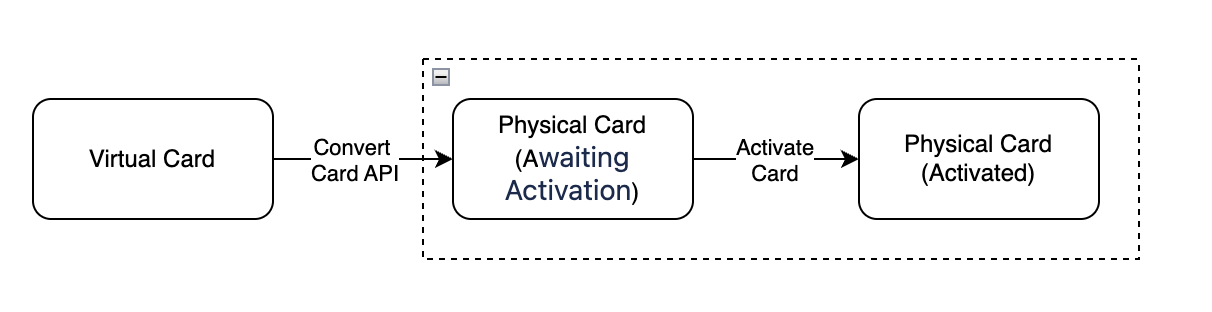
- Converting cards is the action of turning a virtual card to a physical card through the use of the convert card API.
- When converting a card, the card details and design will remain unchanged. However, please note that the physical card will be temporarily inactive during shipment. It is at the customer's discretion to activate the card when they choose to do so.
- Additionally, if the customer has added the card to their digital wallet, it will remain accessible even while the physical card is inactive.
- Only converting from virtual to physical is possible.
API definition: Convert Card
Activate card
- Move the card into a status that allows the customer to start carrying out transactions.
- This operation is only valid for cards with an
AWAITING_ACTIVATIONstatus
API definition: Activate Card
Block Card
- Stops the use of the card for any type of payment. The customer must get in touch with the relevant support. Used in instances that require investigation into the use of the card.
- It will move card status to
BLOCKEDand can be reverted using Unblock Card
API definition: Block Card
Unblock Card
- Unblock card is a reverse operation of Block Card.
- Upon unblocking the card, the card status would be ACTIVE
API definition: Unblock Card
Cancel Card
- Deactivate your card to prevent future use.
- It will move card status to
INACTIVE
Point to Note
INACTIVEis a final state and cannot be reverted once Canceled
API definition: Cancel Card
Change Card PIN
- Card PIN change requires an API token with specific privilege. To use this feature please contact CSM to get the approval.
Point to NoteOnly the user should have visibility of the new PIN chosen. We request that clients implement appropriate checks on their end
API definitions: Change Card PIN
Get Card PIN Status
- This operation provides the capability to view the Card PIN status, whether enabled or disabled.
API definitions: Get Card PIN Status
Unblock Card PIN
- Action providing the capability to unblock a card PIN so that the cardholder is able to attempt to enter their PIN again. Blocking of a card’s PIN occurs after the cardholder has incorrectly entered their card PIN 3 times.
API definition: Unblock Card PIN
Card Preferences
- Card preferences allow the customer control how the card is used at any given time as an example the customer has a physical card but they may not want to allow contactless payments, the customer can control this by disabling contactless payments through the card preference endpoint.
- Card preferences can only be updated if the card is
ACTIVE - Configurations
- cardEnabled (default Enabled): The physical card is enabled. Disabling the card prevents transactions from being processed using it, while the account remains active.
- cardNotPresentEnabled (default Disabled): When enabled it means the customer can use card details to make online payments.
- cashWithdrawalEnabled (default Disabled): When disabled it will stops the card being used to withdraw cash from ATM.
- contactlessEnabled (default Disabled): Allows for payments to be made through contactless devices.
- magneticStripeEnabled (default Disabled): Controls the functionality of whether the card will be accepted when swiped through POS machine.
- mobileWalletPaymentsEnabled (default Enabled): Allows for payments using the digital wallet such as Apple Pay on IOS and Google Pay on Android devices.
- The table below describes the list of available card preferences and their accessibility on both virtual and physical cards.
Card Preference | Virtual Card | Physical Card | |
|---|---|---|---|
|
|
| |
Enabled card transaction - cardEnabled | YES | NO | YES |
Add to digital wallet - mobileWalletPaymentsEnabled | YES | YES | YES |
Pay using card details - cardNotPresentEnabled | YES | NO | YES |
Pay using contactless - contactlessEnabled | NA | NO | NO |
Cash withdrawal from ATM - cashWithdrawalEnabled | NA | NO | YES |
Mag strip usage - magneticStripeEnabled | NA | NO | NO |
Note
- cardEnabled flag will override all other flags except mobileWalletPaymentsEnabled flag
- To enable card preferences by default during the card creation, please contact our CSM or CI team. This approach is preferable to migrate your existing data to Shaype platform.
API definitions:
Get Wallets Details
- This feature allows you to retrieve digital wallet tokens and primary account identifier to determine if a card has been digitally provisioned on a devices wallet.
API definitions: Get Wallet By Card ID
Get Provisioning Details
- This endpoints allows you to retrieve encrypted OEM provisioning data used with wallet push provisioning and card details SDKs.
API definitions: Get Provisioning data by Card ID
Enrol Card to Rewards
Please refer to rewards document for more details on card rewards
API definitions: Enrol card to Rewards
How to test on Staging?
- In the Staging environment, you can test all card features (except push provisioning) using pre-created mock data. No real cards will be issued for staging.
- For card operations such as expiration, reminders, and renewal testing on Staging, please contact Shaype to manually update a card data for you, that allows you to proceed with your testing on Staging.
Updated 4 months ago
