Customer status
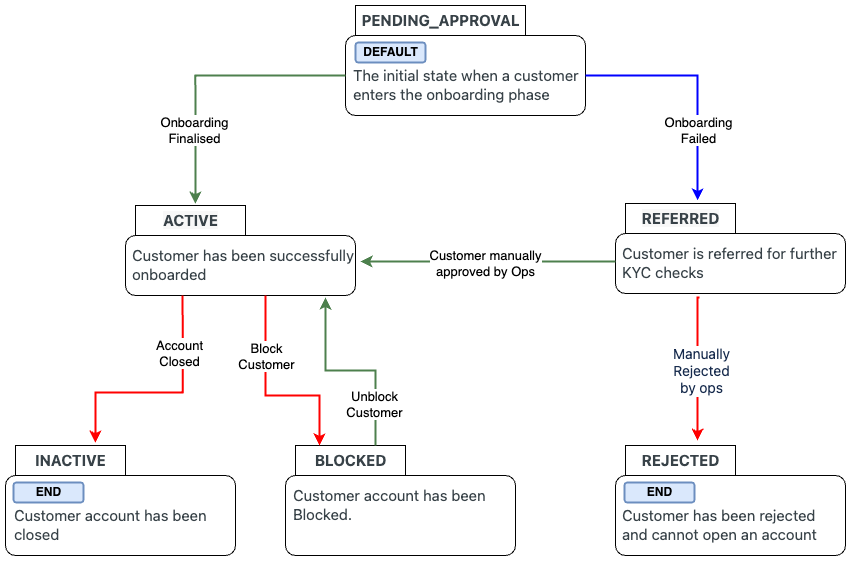
| Status | Description |
|---|---|
| PENDING_APPROVAL | This is the initial state when a customer enters the onboarding phase. This means that the application is under evaluation or the customer has not yet completed all required onboarding steps. It can be “Withdrawn” by the client at this stage |
| REFERRED | The evaluation has concluded and the customer has failed one or more the of the steps such as provided an invalid ID or flagged as a PEP. Shaype would look to resolve dispute with the customer. |
| REJECTED | The onboarding evaluation has concluded that Shaype cannot open an account for the user as a result of the information provided. |
| ACTIVE | Active customer allows for an account to be created. |
| BLOCKED | Customer status has been moved to Blocked. This status is intended to allow clients to manage their own customer experience, blocking App functionality or directing the customer to make contact. This status does not impact the account or cards and transactions are still allowed. Separate calls to account status and card status should be used in the event transactions need to be blocked. |
| INACTIVE | Customer record is closed and can no longer access accounts or create new ones, unless successfully completing the process of re-onboarding. Records will be stored for security for the appropriate timeframe. |
Points to Note
- An account can only be opened if the customer is in
ACTIVEstatus.- Closing all the accounts for a customer using Closes an Account will also change the customer status to
INACTIVE
Updated 24 days ago
